Flutter - ListView, ListTile 위젯
2023. 3. 4. 03:04ㆍFlutter/기본 위젯
- ListView , ListWidget이란?
->ListView와 ListTile은 같이 사용하여 사이드 메뉴 리스트를 추가할수있다.
ListView
-리스트를 표시하는 위젯
-ListTile 위젯과 함께 사용하면 편리함.
-scrollDirection: 스크롤 방향
-children : 목록 내용들
ListTile
-leading,title,subtitle,traling 프로퍼티를 사용하여 왼쪽,중앙,오른쪽 에 손쉽게 아이콘이나 글자를 배치 할수있다.
-onTap 프로퍼티를 사용하여 탭 했을때 동작 지정 가능
import 'package:flutter/material.dart';
void main() {
runApp(const MyApp());
}
class MyApp extends StatelessWidget {
const MyApp({super.key});
@override
Widget build(BuildContext context) {
return MaterialApp(
// This method is rerun every time setState is called, for instance as done
// by the _incrementCounter method above.
//
// The Flutter framework has been optimized to make rerunning build methods
// fast, so that you can just rebuild anything that needs updating rather
// than having to individually change instances of widgets.
home: Scaffold(
appBar: AppBar(
// Here we take the value from the MyHomePage object that was created by
// the App.build method, and use it to set our appbar title.
title: const Text("제목"),
),
body: ListView(
scrollDirection: Axis.vertical,
children: <Widget>[
ListTile(
leading: Icon(Icons.home),
title: Text("홈"),
trailing: Icon(Icons.navigate_next),
onTap: () {},
),
ListTile(
leading: Icon(Icons.info),
title: Text("정보"),
trailing: Icon(Icons.navigate_next),
onTap: () {},
),
ListTile(
leading: Icon(Icons.person),
title: Text("마이페이지"),
subtitle: Text("로그인 후 이용해주세요."),
trailing: Icon(Icons.navigate_next),
onTap: () {},
)
],
),
));
}
}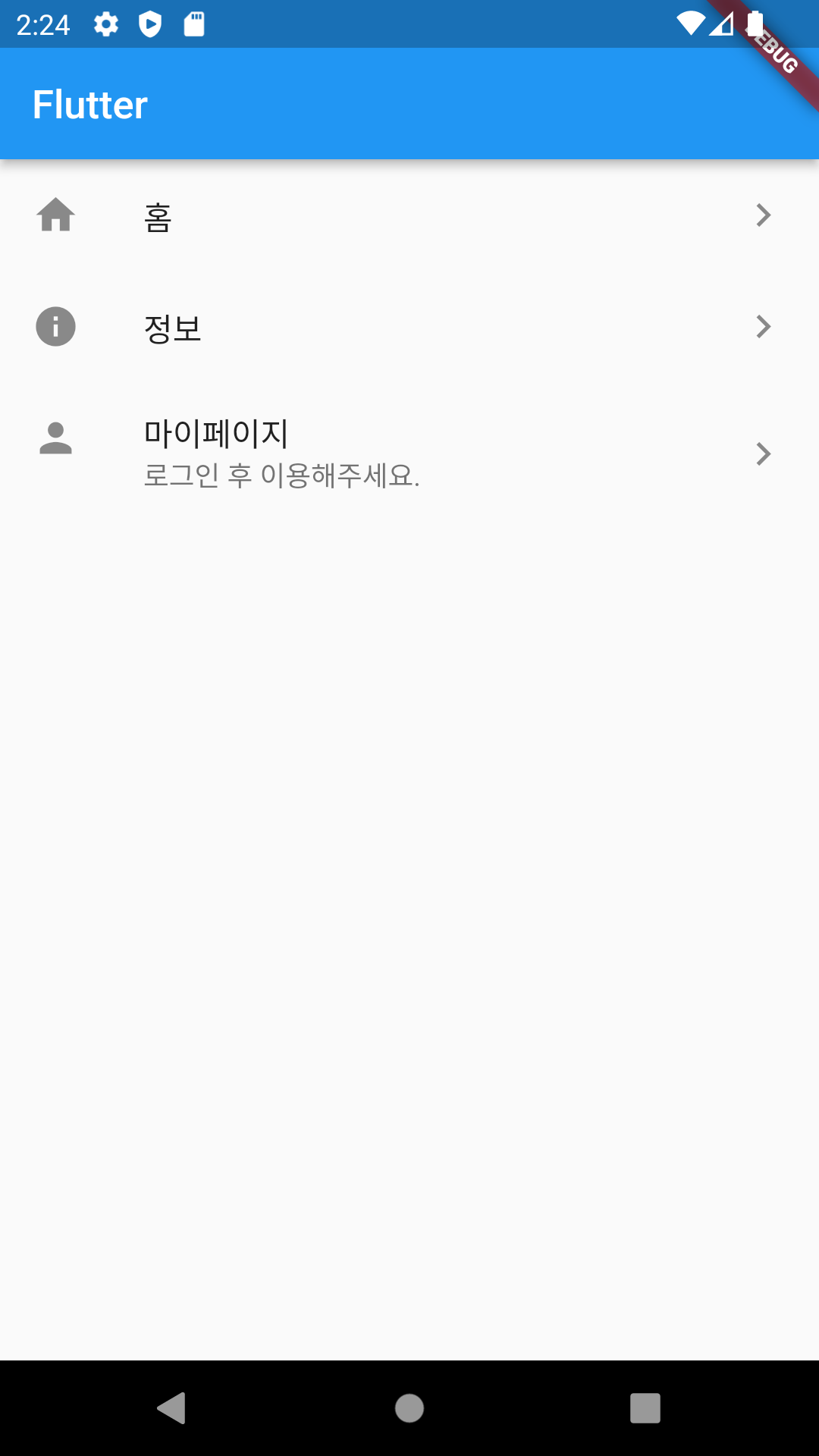
'Flutter > 기본 위젯' 카테고리의 다른 글
| Flutter - Button 위젯 (0) | 2023.03.04 |
|---|---|
| Flutter - SingleChildScrollView 위젯 (0) | 2023.03.04 |
| Flutter - Expanded 위젯 (0) | 2023.03.04 |
| Flutter - Container 위젯 (0) | 2023.03.02 |